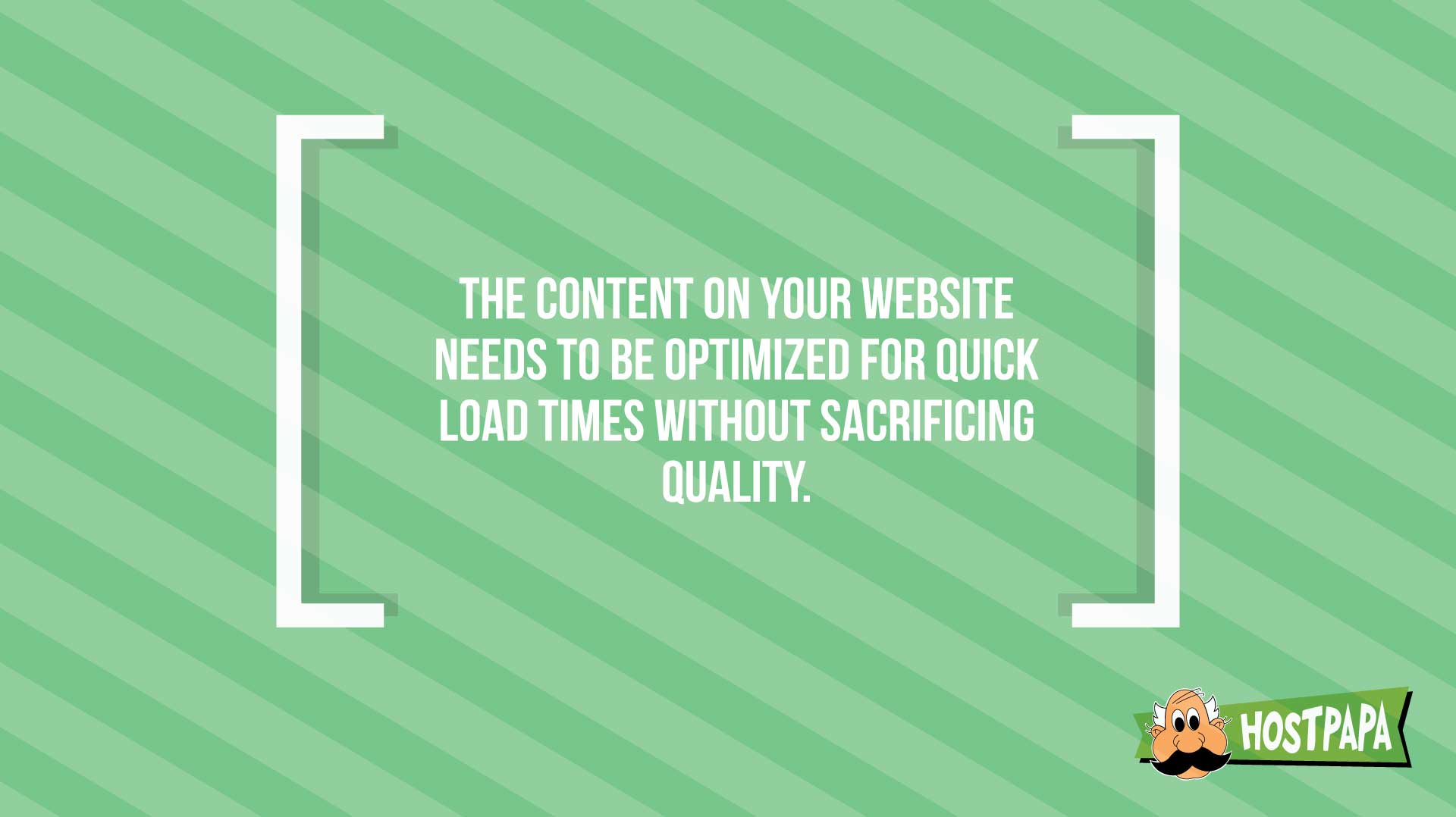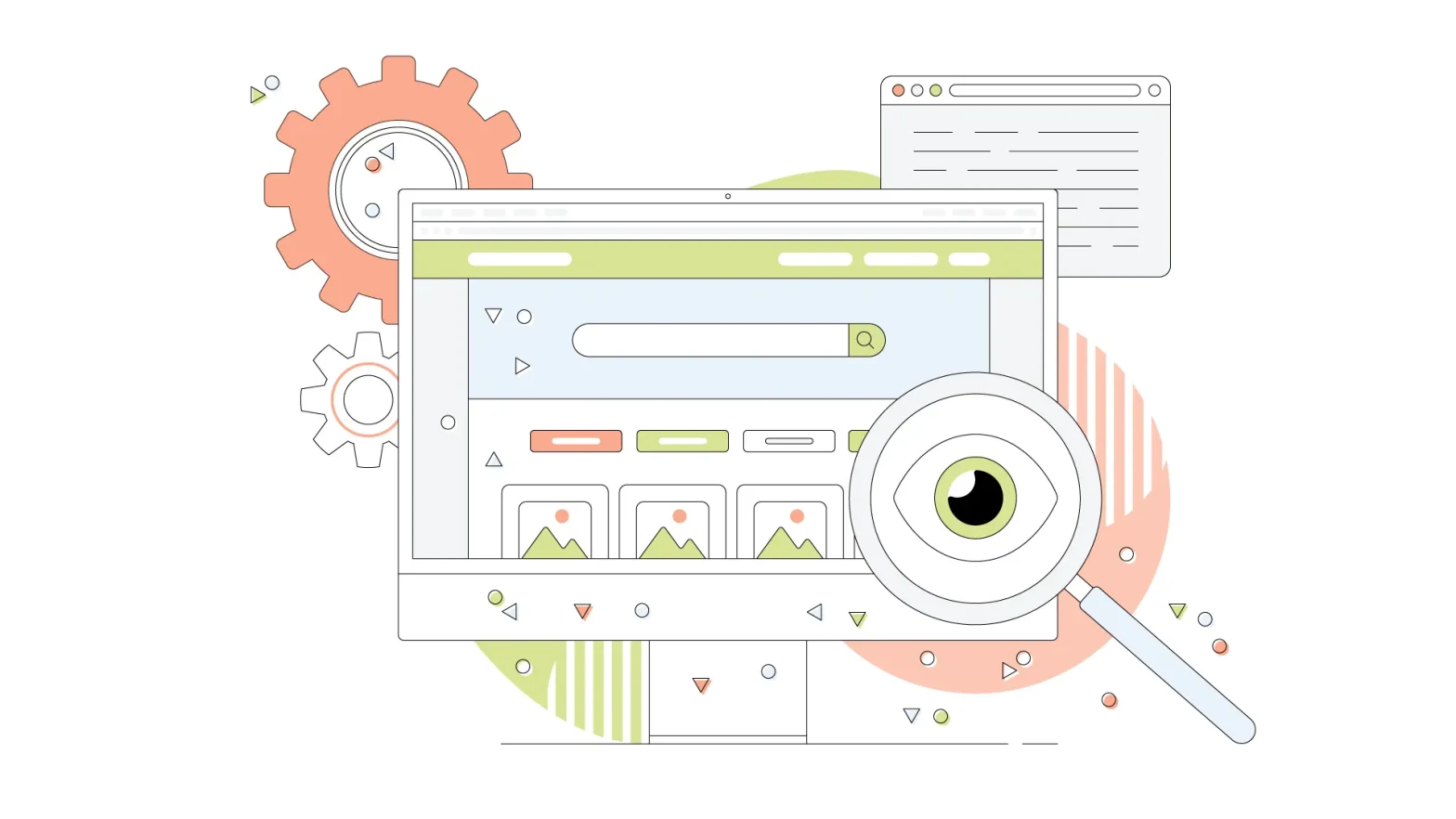Users value speed when looking at your website. These days, nobody has the time to wait for media such as pictures and video to load. This means that if your website is not performing as well as your competitors’, then you could be losing customers and valuable traffic.
Google also favors speedy websites. If you are dealing with speed issues, then you are probably also dealing with popularity issues in the search results as well, which will only lead to even less traffic over time.
Why Does Website Speed Matter?
You might not believe it, but most users will not hang around to see how good your website is if it takes more than a few seconds to load. This means that all of the content on your website needs to be optimized for quick load times without sacrificing quality or quantity.
This includes objects such as pictures, fonts, and video elements, or anything else that adds a visual flare to your site. As with most web content, there is a fine line between quality and loading times. You need to make sure that you optimize these elements without degrading the quality too much, otherwise you run the risk of having an unprofessional or outdated looking site.
Of the visitors that do stay on your webpage, almost all of them will leave if they encounter additional speed issues. For example, if you are running an online store and your database transactions take too long to complete, then you will find that the majority of people won’t want to risk using the service.
When this happens, your site is deemed to be less trustworthy to security conscious users, who will look elsewhere. If your competitors have websites that respond more quickly and also look more professional than yours, then you will probably not get much new business, and your existing users might start looking at alternatives.
So What Could Be Slowing Down Your Website?
We will look at the most common potential speed issues that could be affecting your website. Some of them are easily fixable, while others might take a bit more time and money to get working faster.
Some of the fixes are quick ones that will take just a few minutes to test and then implement. Others might require you to go back to the drawing board and think about how you could design some of these elements a little better.
Google considers important metrics when gauging your website’s performance, which it then uses to help with ranking your webpage. That’s right, if your website doesn’t meet certain criteria, then people searching for you will not find your site as easily as competitors that are following all of Google’s proper guidelines.
Google checks out your site’s speed with:
- Time to first byte. This is what happens when a user inputs the web address or URL into their web browser. The browser contacts your site and then requests that the server sends the HTML file back to it, so that it can be opened and displayed for the user.
That response time is what is referred to by ‘time to first byte’, and the quicker that is (measured in milliseconds), then the more likely it will be that Google will rank your site higher in the search results. The logic behind this is that if your webpage has a quick response from the initial contact, then the remaining pages of the site should also load up just as fast.
- Rendering: This is the time measured of how fast your webpage generates content from the code that is sent to the browser. In its most basic form, a website is just HTML coded text documents that the web browser uses to reference additional elements such as pictures, fonts, site layouts, and everything else that makes up a modern website.
If this code executes quickly and renders fast, then Google looks at this as a good thing and rewards your site accordingly with a more prominent position in the search rankings.
- Visual Completion: This shows whether or not the website has loaded completely, and how quickly. This is the total time taken from the moment a user enters the URL into the browser, to the moment that the webpage finished loading the visual elements of the website and registered as being complete. The faster, the better.
- Document Completion: This is very similar to Visual Completion, but takes the entire rendering and load times of the website into account. This is probably the most informative metric that Google uses to determine the website loading times, as it gives a complete picture of how fast everything needs to load.
- Load Completion: Once everything has been loaded on the client’s end, the page sends data back to the server to let it know that the user is ready to start using the site. This is a separate measure to the previous two metrics, Visual Completion and Document Completion, and doesn’t count as part of the total website time to load metric measurement.
- File Requests: The speed at which these requests are completed depends on how many files need to be loaded on your website, as well as their individual sizes. The smaller the elements, the faster they will load. All of the back end scripts also run during this time, which may influence the overall time that the page takes to load.
Now that we know what’s important to Google, here are some of the most common issues that can affect your loading speed.
Hosting Platform Issues
This is the easiest place to start looking if you think that your webpages are loading slowly, or if your database queries are running way longer than expected. The quickest way to start troubleshooting is to try and load a backup of your page on a local instance on your local network and see how things respond.
If you find that there are elements that aren’t loading quickly even when you are accessing the site from the same computer that it is running on, then you know that the fault is definitely on your end.
If you are fairly certain that the website loading issues are related the hosting platform, then you will need to contact their customer support. Let them know about the specific loading issues and see what they say. Most times you will encounter a friendly representative that can give you all of the details that you need to help with the troubleshooting.
Image credit: Inet Solutions
Database Issues
This is not a very common issue, but it can definitely cause a lot of technical headaches if you don’t at least check it out. Some databases are not properly maintained over time, leaving a lot of junk and artifacts that can eventually slow down the processing speeds of the whole database.
If you are using a common CMS (Content Management System) that generated the database automatically, then you could start by reading the FAQ (Frequently Asked Questions) of the CMS’s website.
You should be able to find some helpful information about how the general layout should be, as well as what records can be safely cleaned out and which ones must be left alone. Remember to always backup your database before you start playing around with scripts, tools, and commands in case you accidentally damage your database and lose important information.
Bad Design
Nobody wants to subject their website to criticism, but sometimes a dose of objective truth is all you need to help get you out of a website performance slump.
Start by looking at the elements that could use a bit of speeding up. Take a look at what the most critical part of your website is, and compare its speed of operation with what you originally expected.
Oversized pictures that take way too long to load are one of the most common issues that people find on the websites, especially if they are just getting started out. Bad plugins are another design element that could be killing the speed of your website without you even knowing it.
Responsiveness is another big performance booster if you have users that are logging in from multiple devices. If your site does not dynamically adapt to the user’s device resolution, then they will end up with a frustrating user experience and probably will not come back.
Slow Response Times from the Server
This is the time taken for the data to leave the server and find its way to the client’s browser. Even if the webpage loads lighting fast on the webserver, it will still take a really long time for that data to reach the client if there are slow server response times.
The problem is caused by a few different issues from application logic to framework and plugin issues. The webserver itself could also have problems such as limited resources like RAM and CPU allocation to your website instance.
These are issues that you can take up with your hosting provider if you feel that it is something that they can help with, so be sure to make as many objective points as you can when logging a support ticket with them. This way they can investigate properly and determine if that is in fact causing the slow server response times on your website.
Poor Plugin Choices
If your website is a little old, then the chances are good that the plugins that you are using could be a bit outdated. If the plugins are still actively maintained, then you should consider checking to see if there are any updates and fixes available.
Perhaps, you had to use a free version of a plugin that lacks some of the features or performance that you need, or you have a plugin that is no longer supported. You should look at the versions of your existing components on your website and check if there are updates or replacements for them.
Speed Fixes for Your Website
Now that we know what some common causes and fixes are, we can start looking at some more in depth speed solutions. These are handy if you have gone through our suggestions and found that none of those particular design problems are affecting your site. These are some more fundamental solutions that could help you to break the speed barrier of your website and encourage more users to visit you more often.
Minimize HTTP Requests to Your Website
This sounds a bit strange at first because who would want to minimize requests to their website? Don’t HTTP requests equal user traffic? No, not exactly. HTTP requests are the responses from your website to the client as individual threads from the page loading.
This means that each element like pictures, scripts, and forms is handled by its own HTTP request. If you have enough of them running at the same time then it can add a few seconds to the page load times, or longer in extreme cases.
This is easy to check from a web browser if you open the developer tools and inspect the elements of the site. Depending on the browser that you use, you should be able to find each element, if it loaded successfully, how long it took to load and how big it is. This is a great starting point if you plan on changing some of the design elements of your website, and it can really speed things up if you remove unnecessary requests from your code.
Combine Files
NOTE: Proceed with this step only if you know what you’re doing.
If you can’t simply get rid of the elements that are taking long to load, then you should consider HTML and CSS as a way to streamline how your site handles these objects.
Javascript makes this far more effective by using a tool called Minify. Simply copy your CSS or Javascript code into the website’s text box and click on the Minify button. It will magical take out any unnecessary formatting and spacing issues, and give you a leaner, more streamlined version of your code. Copying this back into your website will give you some improvements right out of the gates.
There are also plugins available that will do the same work for you, albeit in a more automatic way. Choose whichever method you are more comfortable with, and as always, make backups first before you start making any fundamental changes to your site.
Better Plugin Choices
Performance and bug fixes happen often in software updates, so you could actually see quite a performance increase by simply updating your plugins and themes. Sometimes there are better plugins that have been created that do exactly what your old ones do, but faster and more efficiently.
The same goes for themes and other elements on your website. Don’t be afraid to explore newer solutions for your page, it could be a good excuse to revamp your existing site and start using a new theme and visualizations.
If you don’t want to change the aesthetics of your site, then you can still look at the backend plugins that you use, such as login plugins, forms, and many others. There might be better equivalents that you could be using, giving your users a far better experience, with faster load times and a smoother interface.
Smarter Image Loading
If you have a graphically intensive website with tons of images and pictures, it can definitely affect the speed at which these elements are displayed to your users.
There are some smart workarounds to this problem, other than looking to resize and reduce the quality of your existing content. There are plugins that detect what your users are looking at on the website, and can selectively load the images that are being viewed.
This means that resources are not wasted on images that are not being looked at, and they will only load when they are scrolled to. The same thing can be done manually if you edit your site’s CSS code, so choose whichever method works best for you.
Conclusion
There are so many things that could be slowing your website down, from oversized images, to poorly written code. We have looked at some of the most common causes to these problems, as well as some innovative and creative fixes for these issues.
Some are as simple as installing a free plugin, while others involve some major changes to the CSS and JS of your site. Whichever methods you decide to use, we hope that you have found some of this information helpful, and that it will at least help you to get started with making some changes to your website.
Have you encountered any speed loading issues on your website?